Command: No. of appearances
Contents
Guidelines > Other Information > No. of appearances
Main Info
|No. of appearances command is the 3rd command under the character's Other Information section.
Command | |No. of appearances |
|---|---|
Meaning: | the total number of episodes and/or titles that the character appears in throughout a single show, multiple seasons, or multiple types of title, plus the exact list of episodes within a drama that the character appears in |
Note: | Use this command only for dramas, multi-episode specials, and tv shows. Do not use this command if the character only appears in a single movie or a single-episode special.
|
Options: | drama seasons / multiple specials / multiple side stories / multiple movies |
Examples
Click on the image to open it in full view.
Regular Title
Standard Title | |
|---|---|
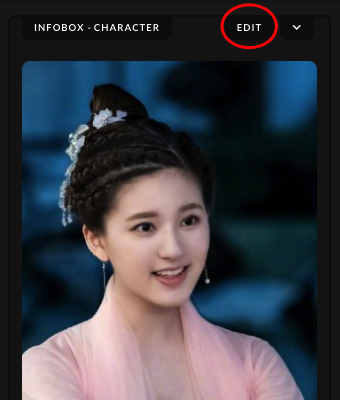 | After uploading the character's image, click on the "Edit" button found in the Infobox section. |
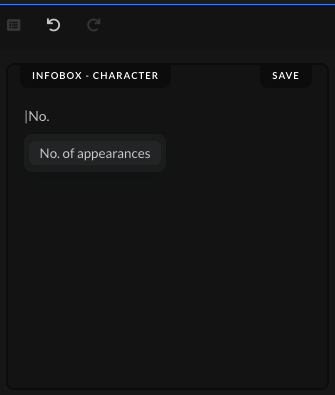 | Type the command | and start writing the command name, "No. of appearances". Don't write out the whole name of the command, as it won't work properly when you press Enter. Write out only "No." and then click the command from the drop-down list to save the command. |
 | Write out the total number of episodes when the character showed up in a single drama season. |
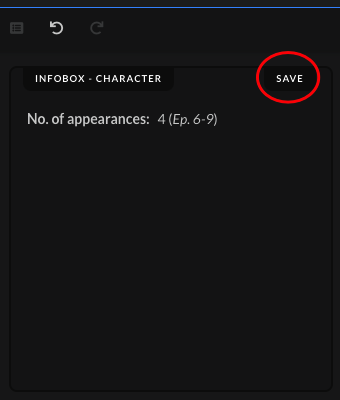 | After you've inserted the total number of episodes, write out in parentheses the exact episodes when the character appeared in the show. Click on the "Save" button after you've added the character's no. of appearances. |
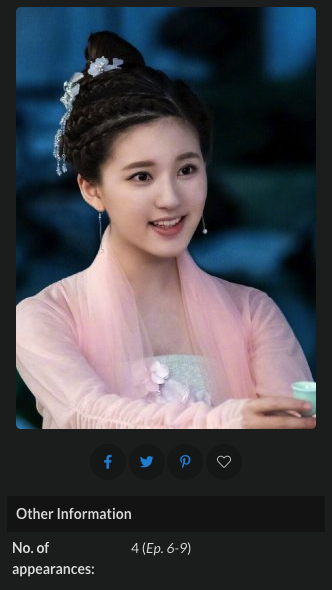 | When the submission gets accepted, the no. of appearances when the character shows up in a single drama season/multi-episode special/multi-episode side story, should show up in the "Other Information" section. |
Special Case #1
Characters that Appear in Several Seasons | |
|---|---|
Used: | When the character shows up in a drama that spans several seasons |
How to: | Separate each season in a separate row, using bullet points. Mention the total number of seasons and the total number of episodes throughout all seasons in parentheses. Underneath that, add in which seasons the character appears in, the total number of episodes within each season, and the exact episodes within that season. |
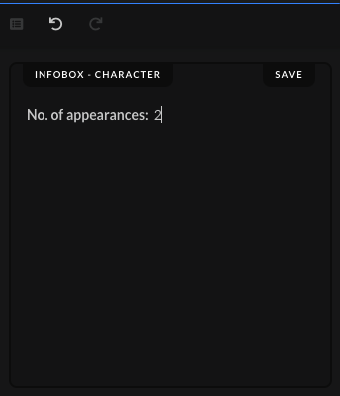 | After you've inserted the main command, write out the total number of seasons when the character showed up. |
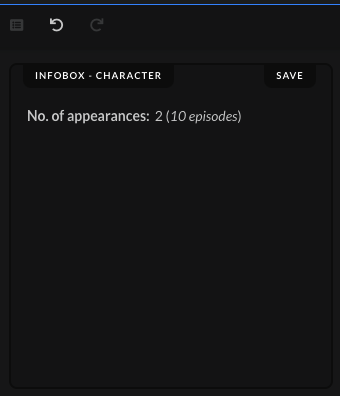 | In parentheses write out the total number of episodes when the character appeared throughout all seasons. |
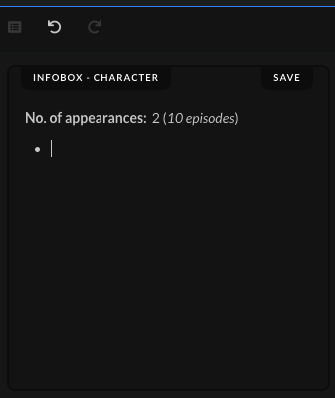 | After you've added the total number of seasons and the total number of episodes throughout all seasons in parentheses, press Enter on your keyboard to go to the next line, and then right after press also Tab to add the bullet point. |
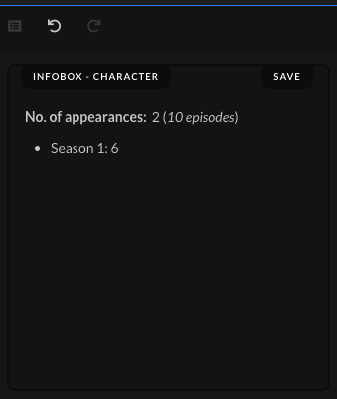 | Write out the season number, add a colon ( : ), and then add the total number of episodes within that season when the character showed up. |
 | In parentheses write out the exact episodes when the character showed up within that season. |
 | After adding the total number of episodes and the exact episodes in parentheses when the character showed up within one season, press Enter to go to the next row and write out in the same way the total number and the exact episodes for the other season(s). Click on the "Save" button, after you added all the necessary information. |
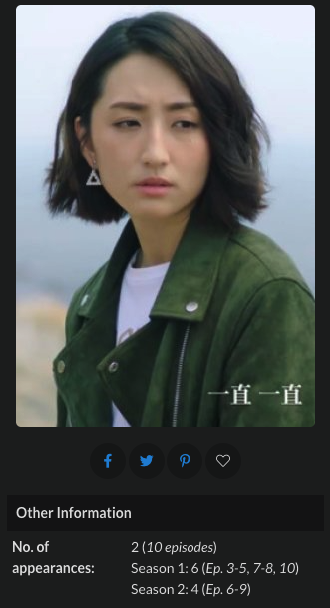 | When the submission gets accepted, the no. of appearances within and across each drama season that feature the character, should show up in the "Other Information" section. |
Special Case #2
Characters that Appear in Several Different Titles | |
|---|---|
Used: | When a character appears in several different interconnected titles |
How to: | Separate each title in a separate row, using bullet points. Mention the total number of all the titles that the character appears in. Underneath that, add in which seasons the character appears in, the total number of episodes within each season, and the exact episodes within that season. Afterwards, add all the other titles that the character appears in and the total number next to it. |
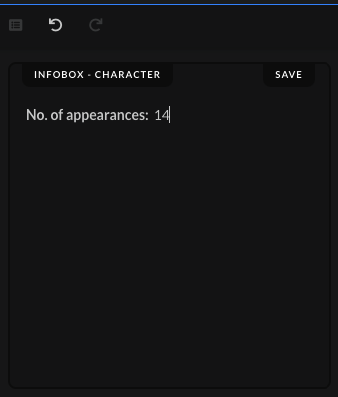 | After you've inserted the main command, write out the total number of titles (dramas, movies, side stories, specials all together) where the character showed up. |
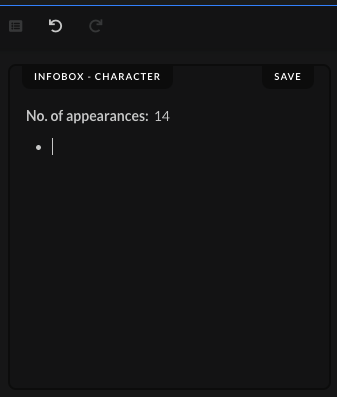 | After you've added the total number of titles, press Enter on your keyboard to go to the next line, and then right after press also Tab to add the bullet point. |
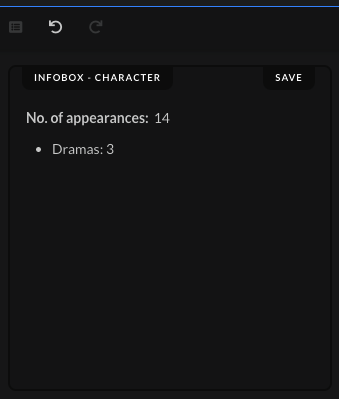 | Following the alphabetical order, write out the type of title where the character showed up, add a colon ( : ), and then add the total number of seasons in which the character showed up. |
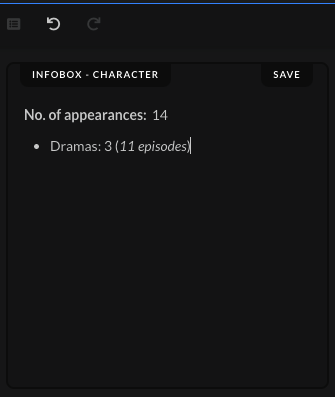 | In parentheses write out the total number of episodes in which the character appeared throughout all seasons. |
 | Press Enter to go to the next row and then add two hyphens. |
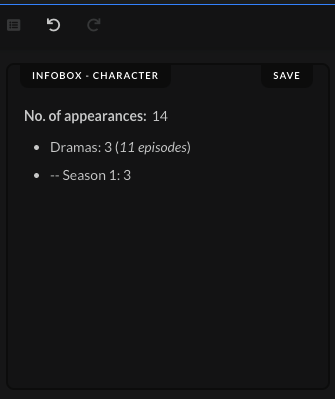 | After adding two hyphens, add the season number, then add a colon ( : ), and then add the total number of episodes within that season when the character showed up. |
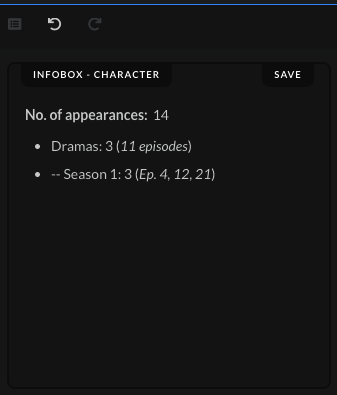 | In parentheses add the exact episodes when the character showed up within that specific season. |
 | After adding the total number of episodes and the exact episodes in parentheses when the character showed up within one season, press Enter to go to the next row and write out in the same way the total number and the exact episodes for the other season(s). |
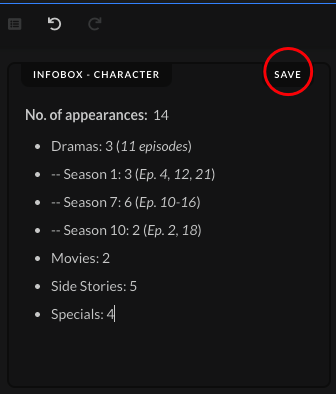 | When all the seasons and the episodes under the drama category have been added, press Enter to go to the next row and then add all the other types of titles where the character showed up. Following the alphabetical order, each new type of title goes in a new row, and after adding a colon ( : ), add the total number of titles of that specific type when the character showed up. Click on the "Save" button, after you added all the necessary information. |
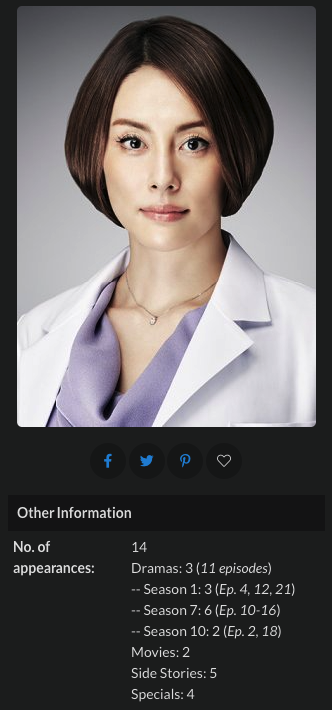 | When the submission gets accepted, the no. of appearances within and across each type of title that feature the character, should show up in the "Other Information" section. |
Special Case #3
Actors that Have Multiple Character roles | |
|---|---|
Used: | When an actor plays two or more different characters within one single show |
How to: | Separate each character in a separate row, using bullet points. Add the total number of episodes within that season for each character, plus the exact episodes they showed up in parentheses. |
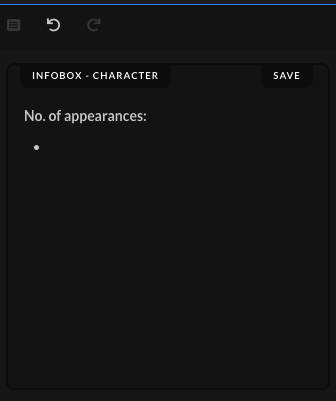 | Press Enter on your keyboard to go to the next line, and then right after press also Tab to add the bullet point. |
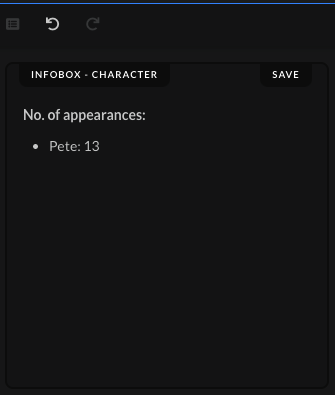 | Write out the name of the first character that the actor/actress is playing within the show, add a colon ( : ), and then add the total number of episodes within that show when the character appeared. |
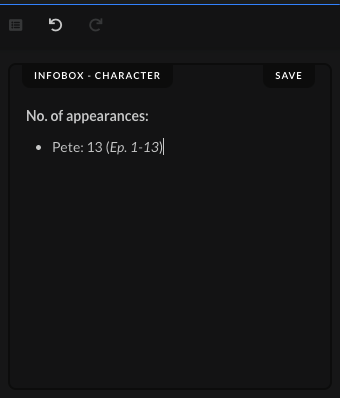 | In parentheses write out the exact episodes when the character appeared within that show. |
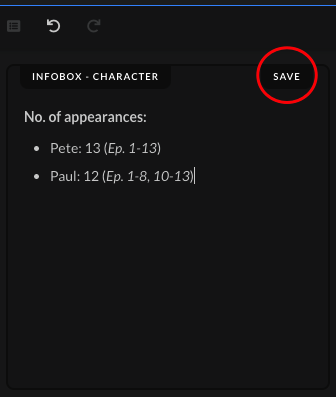 | Press Enter to go to the next row, and write out in the same way the total number and the exact episodes for the other character(s) that the actor/actress is playing within that show. Click on the "Save" button, after you added all the necessary information. |
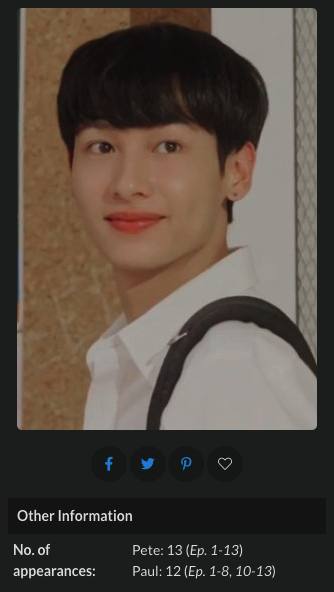 | When the submission gets accepted, the no. of appearances for each character that the actor/actress is playing within a single show, should show up in the "Other Information" section. |


