Command: Other relationship(s)
Contents
Guidelines > Relations > Other relationship(s)
Main Info
|Other relationship(s) command is the 6th command under the character's Relations section.
Command | |Other relationship(s) |
|---|---|
Meaning: | any other relationship that doesn’t fall under any of the above commands |
Note: | If the character wiki page for the other character already exists on MDL, then after using the command “|Other relationship(s)”, use the command “/Wiki” to bring up a list of other character pages to link it to the character page you’re creating. Do not link other character pages through hyperlinking. Use the “/Wiki” command to add other character pages.
|
Options: | friend / best friend / long time friend / childhood friend / servant / master / ex-spouse / ex-wife / ex-husband / cousin-in-law / aunt-in-law / uncle-in-law / grandfather-in-law / grandmother-in-law / friends with benefits / sexual partner / ex-in-law / ex-step-mother / ex-step-father / ex-step-brother / ex-step-sister / co-worker / boss / blood brother / etc. |
Examples
Click on the image to open it in full view.
Regular Title
Standard Title | |
|---|---|
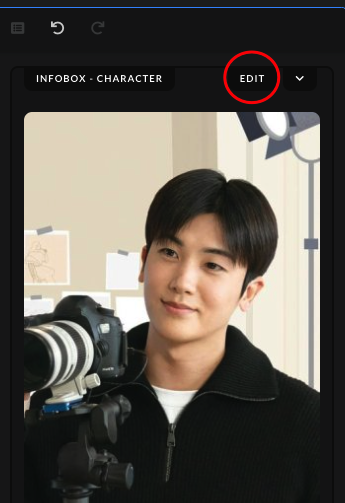 | After uploading the character's image, click on the "Edit" button found in the Infobox section. |
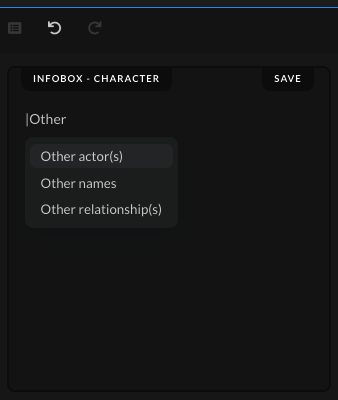 | Type the command | and start writing the command name, "Other relationship(s)". Don't write out the whole name of the command, as it won't work properly when you press Enter. Write out only "Other" and then click the command from the drop-down list to save the command. |
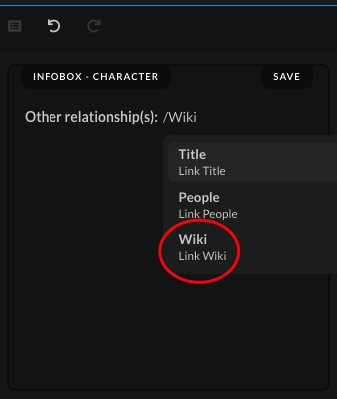 | After you inserted the main command name, "Other relationship(s)", type out the command "/Wiki", which will bring up a new drop-down menu. Click on the "Wiki" option to save it next to the main command. |
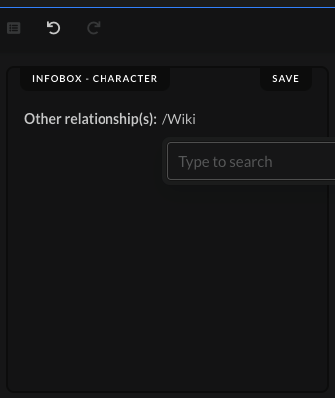 | When you click on the "Wiki" option in the small drop-down menu, a new search bar will open up where you can find the character you want to link to the character page you're creating at the moment. |
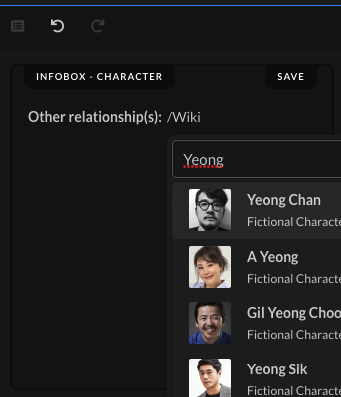 | Start typing out the name of the other character you want to connect and scroll down the list to find the one you are looking for. |
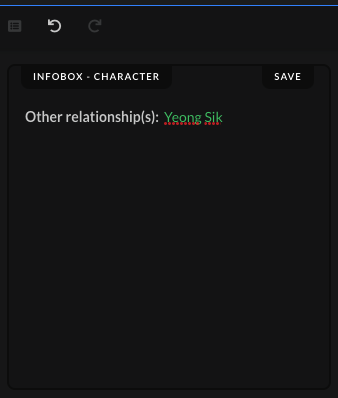 | When you find the character wiki page you're looking for, click on it to save it in the box. The name will turn green, which will indicate that you've correctly added an existing character wiki page to the one you're currently creating. |
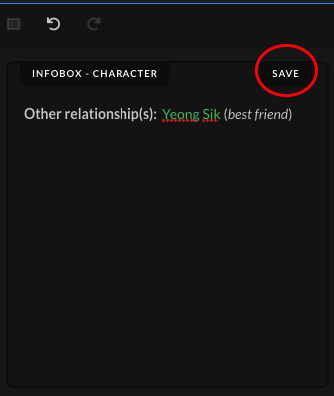 | After adding the correct character wiki page, write out in parentheses, how the other character is connected to the character you're currently creating, using one of the options given above. Afterwards, click on the "Save" button after you've added all the necessary information. |
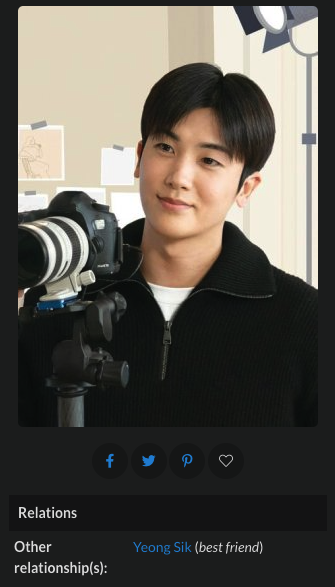 | When the submission gets accepted, the other relationship(s) in the character's page should show up in the "Relations" section. |
Special Cases Titles
Multiple Relationships Titles | |
|---|---|
Used: | When the character in the show has more than one other character that's relevant to them |
How to: | Separate each character's relevant people in a separate row, using bullet points. |Other relationship(s)
|
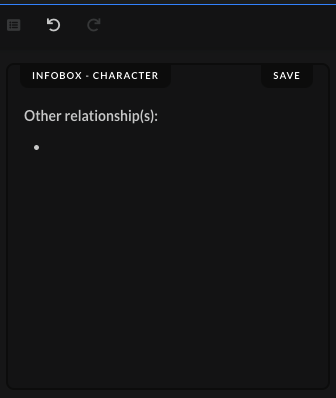 | Press Enter on your keyboard to go to the next line, and then right after press also Tab to add the bullet point. |
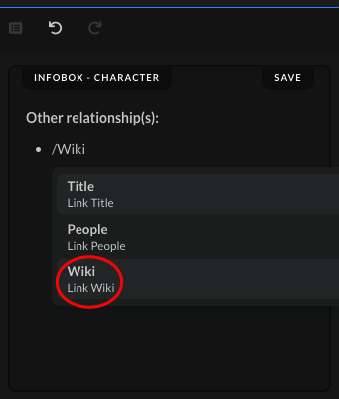 | Type out the command "/Wiki", which will bring up a new drop-down menu. Click on the "Wiki" option to pull up a new search bar where you can search for the character's other relevant people you want to add. |
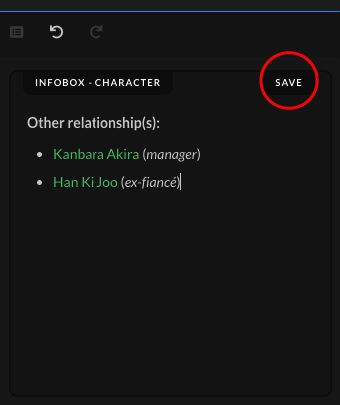 | Choose the character's other relevant people, and separate each of them in a new row. Next to each character write in parentheses how they are connected to the character you're currently creating, using one of the options given above. Afterwards, click on the "Save" button after you've added all the character's other relevant people and their relation to the character whose wiki page you're creating. |
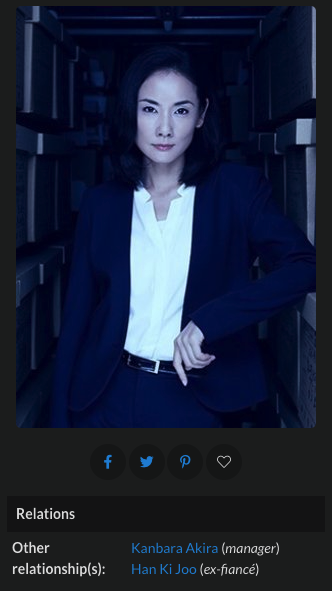 | When the submission gets accepted, the character's other relevant people and their relations to the character should show up in the "Relations" section on the character's page. |


