Command: Place of birth
Contents
Guidelines > Biographical Information > Place of birth
Main Info
|Place of birth command is the 9th command under the character's Biographical Information section.
Command | |Place of birth |
|---|---|
Meaning: | the place where the character was born |
Note: | Always add the country along with the city. Do not just add “Kyoto”, but instead add “Kyoto, Japan”. |
Options: | South Korea / Bangkok, Thailand / Berlin, Germany / Mars / Forbidden City / etc. |
Examples
Click on the image to open it in full view.
Regular Title
Standard Title | |
|---|---|
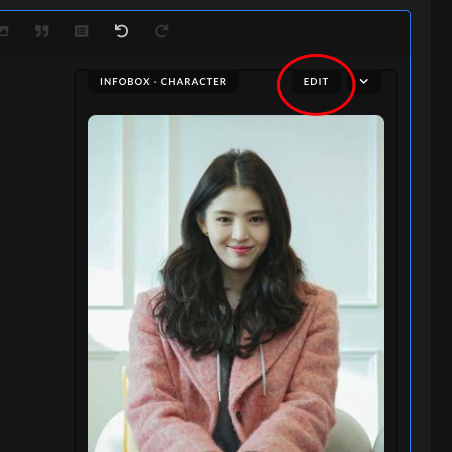 | After uploading the character's image, click on the "Edit" button found in the Infobox section. |
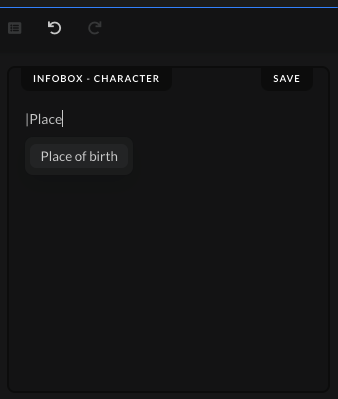 | Type the command | and start writing the command name, "Place of birth". Don't write out the whole name of the command, as it won't work properly when you press Enter. Write out only "Place" and then click the command from the drop-down list to save the command. |
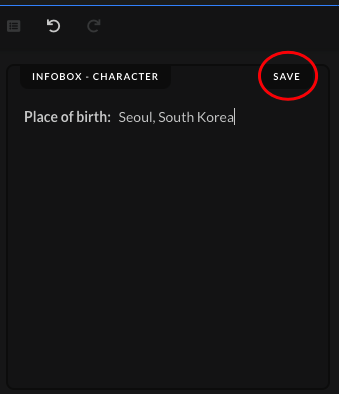 | Write out the character's place of birth, using the style as shown in the options given above. Afterwards, click on the "Save" button after you've added the character's place of birth. |
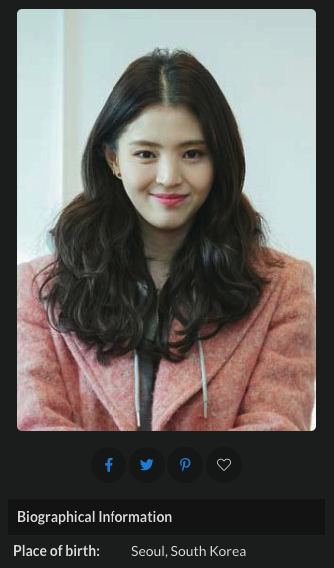 | When the submission gets accepted, the place of birth in the character's page should show up in the "Biographical Information" section. |
Special Cases Titles
Xianxia Titles | |
|---|---|
Used: | When the character in the show has multiple places of birth |
How to: | Separate the character's place of birth in each life phase in a separate row, using bullet points.
|
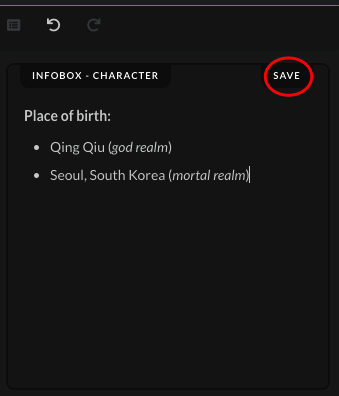 | Press Enter on your keyboard to go to the next line, and then right after press also Tab to add the bullet point. Write out the character's place of birth, using the style as shown in the options given above. Afterwards, click on the "Save" button after you've added the character's place of birth. |
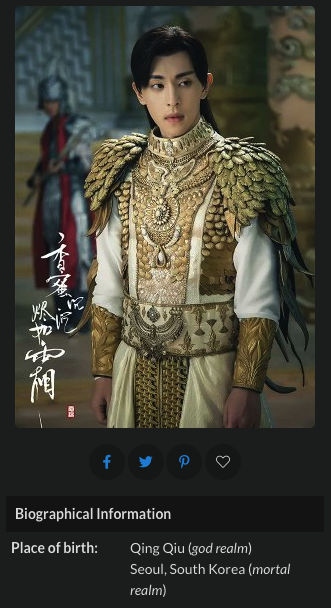 | When the submission gets accepted, the place of birth in the character's page should show up in the "Biographical Information" section. |
Reincarnation Titles | |
|---|---|
Used: | When the character gets reincarnated |
How to: | Separate the character's place of birth before reincarnation and after reincarnation in a separate row, using bullet points.
|
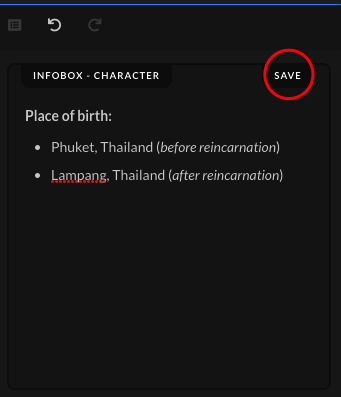 | Press Enter on your keyboard to go to the next line, and then right after press also Tab to add the bullet point. Write out the character's place of birth, using the style as shown in the options given above. Afterwards, click on the "Save" button after you've added the character's place of birth. |
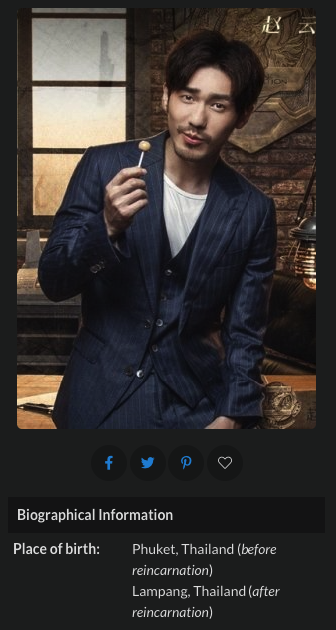 | When the submission gets accepted, the place of birth in the character's page should show up in the "Biographical Information" section. |
Transmigration Titles | |
|---|---|
Used: | When the character in the show had their soul enter another body in another world |
How to: | Separate the character's place of birth before transmigration and after transmigration in a separate row, using bullet points.
|
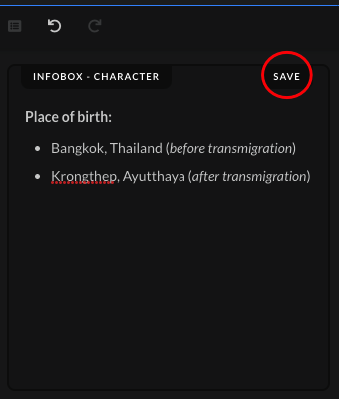 | Press Enter on your keyboard to go to the next line, and then right after press also Tab to add the bullet point. Write out the character's place of birth, using the style as shown in the options given above. Afterwards, click on the "Save" button after you've added the character's place of birth. |
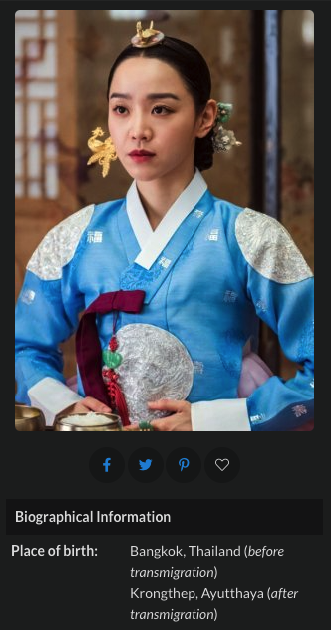 | When the submission gets accepted, the place of birth in the character's page should show up in the "Biographical Information" section. |
Parallel Worlds Titles | |
|---|---|
Used: | When the character exists in two or more parallel worlds |
How to: | Separate the character's place of birth in each world in a separate row, using bullet points.
|
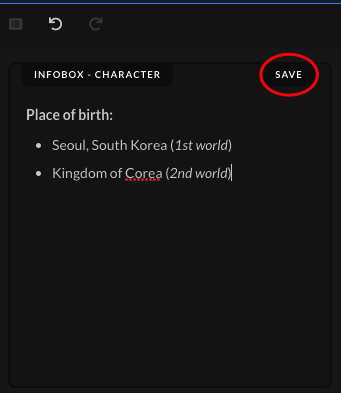 | Press Enter on your keyboard to go to the next line, and then right after press also Tab to add the bullet point. Write out the character's place of birth, using the style as shown in the options given above. Afterwards, click on the "Save" button after you've added the character's place of birth. |
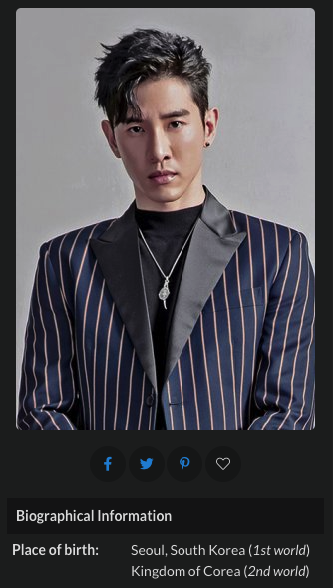 | When the submission gets accepted, the place of birth in the character's page should show up in the "Biographical Information" section. |


