A little tutorial on how to insert photos you have on your computer.
I use this website called ImgBB -> https://imgbb.com/
1) Ok, so first we need to upload a picture.

Select the picture you want and drop it like it's hot (because it is :D).
 2) Make sure the "Don't autodelete" option is selected, otherwise the picture will disappear after a period of time (a week, a month, etc.)
2) Make sure the "Don't autodelete" option is selected, otherwise the picture will disappear after a period of time (a week, a month, etc.)
Then click on "Upload".
3) After the upload is complete, right-click on the photo to open it in a new tab:
 4) Then you right-click on the photo that you just opened on a new tab and select "Copy Image Link".
4) Then you right-click on the photo that you just opened on a new tab and select "Copy Image Link".
 5) Back here on MDL, you click on the little photo icon and paste the link you've just copied.
5) Back here on MDL, you click on the little photo icon and paste the link you've just copied.

6) BANG! :)



 Elise:
Elise:
 MySiFeng:
MySiFeng:

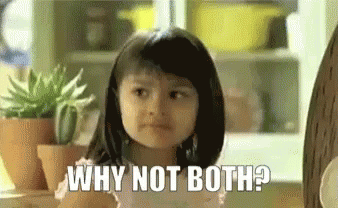


 nathsketch:
nathsketch:
 2) Make sure the "Don't autodelete" option is selected, otherwise the picture will disappear after a period of time (a week, a month, etc.)
2) Make sure the "Don't autodelete" option is selected, otherwise the picture will disappear after a period of time (a week, a month, etc.) 4) Then you right-click on the photo that you just opened on a new tab and select "Copy Image Link".
4) Then you right-click on the photo that you just opened on a new tab and select "Copy Image Link". 5) Back here on MDL, you click on the little photo icon and paste the link you've just copied.
5) Back here on MDL, you click on the little photo icon and paste the link you've just copied.










